Introduction
In this tutorial we will set up a simple azure event grid topic, with an function app as a subscriber to the topic. The function app will just log the messages, so we can se that it picked up the event.
Setting things up
First step is to create a resource group where we can add all the azure services we need
az group create --name myresourcegroup --location norwayeast
We need to set up a storage account that can be used bye the function app.
az storage account create --name mystorageaccount --resource-group
myresourcegroup --location eastus --sku Standard_LRS
Now that we have a storage account we can make the function app. Here we will
set it up to be able to run .Net 6 functions
az functionapp create --name myFunctionApp --resource-group myresourcegroup --consumption-plan-location eastus --runtime dotnet --runtime-version 6.0
--functions-version 4 --storage-account mystorageaccount
We have set up everything we need to create and deploy the function app. So
now we can code it and call it.
The function app code:
using System;
using Microsoft.Azure.WebJobs;
using Microsoft.Azure.WebJobs.Extensions.EventGrid;
using Microsoft.Extensions.Logging;
using Azure.Messaging.EventGrid;
namespace Mgmo.Functions
{
public static class MgmoEventGridLogger
{
[FunctionName("MgmoEventGridLogger")]
public static void Run([EventGridTrigger]
EventGridEvent eventGridEvent, ILogger log)
{
log.LogInformation($"A event
happed with the data {eventGridEvent.Data.ToString()}");
}
}
}
If you what no read more about coding function apps, this can be a good
starting point.
Create a C# function using Visual Studio Code - Azure Functions | Microsoft Learn
Create a C# function using Visual Studio Code - Azure Functions | Microsoft Learn
One important set up if you want to teste the function app local is to add a
connection string to a storage account in local.setting.json. I used the azure
storage emulator, so I do not need to pay for a storage account while I'm
developing. You can also just use the storage account created in this
example.
{
"IsEncrypted": false,
"Values": {
"AzureWebJobsStorage": "",
"FUNCTIONS_WORKER_RUNTIME": "dotnet"
}
}
Deployed the function app using Visual Studio Code.
To get the tools to deploy and work with functions apps in Visual Studio Code
install this extension
Now that the function app is set up we can set up the event grid topic and
subscription.
To set up the event grid use this command:
az eventgrid topic create --name myeventgridtopicname --resource-group
myresourcegroup --location norwayeast
Then to set up the subscription:
az eventgrid topic event-subscription create -n myeventgridtopicname -g
mgmofunctionappsrg --topic-name myresourcegroup --endpoint
/subscriptions/{subscriptionId}/resourceGroups/{resourcegroup}/providers/Microsoft.Web/sites/{functionappname}/functions/{functionname}
--endpoint-type azurefunction
Now that you have set up the Azure resources needed to run the example we can
test the event grid by creating an event using Postman.
An event grid message has to follow a specific "EventGridEvent" schema. Here
is more information about the full schema https://learn.microsoft.com/en-us/azure/event-grid/event-schema
Here in this example we are using the simplest form:
[
{
"subject": "Test",
"eventType": "CallFunctionApp",
"eventTime": "2023-06-24T18:41:00.9584103Z",
"id": "831e2t1650-001e-001b-66ab-eeb76e069631",
"data": {
"test": "Hello World"
}
}
]
The body is ready so we can set up the rest of the http request. The method
used is a POST, with a security header "aeg-sas-key:{Key1}". On can get the
key from the Evnet Grid Topic unser Access keys in Azure
Set the header under Headers in postman like this
The url to call can be found in the Event Grid Topic Overview under "Topic
Endpoint"
When all is set up in postman try to call the post request. The response has
no body, but if the call was successful it will return with the http status
code 200.




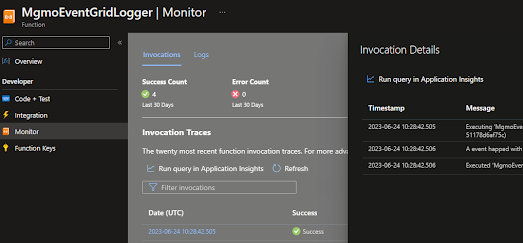
Comments